
Working remotely is very different from the office lifestyle. Many employees are experiencing a transition to this style of work with the recent outbreak of COVID-19 mentioned in recent news. Although you may be doing the same type of work, completing tasks from home can bring about new challenges that can affect your productivity and time management skills. In order to successfully work remotely, technology will likely be involved. Whether it’s the use of a laptop, smartphone or both, digital tools and software can bring a team together virtually.
Although smartphones are typically used for communication purposes, they have become so technologically advanced that employees are now utilizing apps that assist them with scheduling, organization, and project management methods. Through a screen, individuals are now able to benefit their workflow while simultaneously completing additional day-to-day activities. More and more employees are realizing just how vital digital assistants are for today’s workforce culture.
As a remote employee, here are a few apps that allow you to use your smartphone to your advantage:
Apps for Remote Employees
Team Communication Platform
Whether you’re out of the office having discussions with your colleagues in the office or doing so with a team that is entirely remote, it’s imperative to use a group-friendly communication hub to ensure everyone is on the same page. This can help managers send quick updates to their coworkers or assist all members of the team in sharing messages in a timely manner without face-to-face interaction—especially during critical times that involve the health of the people you work with. If video conferencing is necessary, there are platforms that are compatible with both computers and mobile devices so you can actually see your coworkers during a chat. This is an essential component of a remote work lifestyle and should be highly considered in order to have successful conversations.
Reliable Financial Application
Although in-house employees can schedule an office visit with the HR department about financial matters, it can be difficult to communicate certain concerns or payment questions online. If your company has a universal payment platform in the form of an app, this can put your smartphone to good use for personal money matters. As for your bank account and the way you handle your expenses, it’s important to take advantage of a resource that is capable of linking to your company’s paycheck distribution software while still benefiting your budget. By managing your money online, you can sync your bank information with your job’s payment platform and reduce additional account fees in the process. Live updates, early paycheck opportunities, and easy money transfers are features that correlate with using your smartphone to maintain good financial health while working from home.
Digital Calendar and To-Do Lists
If multitasking comes with your work role, it’s vital to have an organized method in place that can help you stay on top of the things you need to do. Smartphones offer digital calendars that allow you to personally customize your screen through color association and labels. A mobile calendar can also view a personal schedule without work meetings appearing in the same window to maintain a healthy work-life balance. To-do list or reminder apps are other smartphone tools to utilize as a remote employee. Although a notebook can do the trick, a to-do list app can be alternative assistance while on the go, giving you easy access to your assignments.
Project Management Assistant
If you’re a manager delegating projects among different members of your team, it is essential to guide your coworkers in the right direction regarding the quality of the work you’re doing and the need to stay strict with due dates. To implement this strategy prosperously, find a project management program with smartphone and desktop compatibility to organize tasks that are accessible to each team member. Most likely, any updates made to the account will notify the group in real-time, increase efficiency and make each person aware of any account changes and implementations.
Remote Team Building
With everything that is happening today with the Coronavirus, workplaces will not be the same when the dust settles. That’s why Strayboots brings our Digital Trivia Games to remote employees, to make sure they also find some time to engage with their colleagues in a fun way. Strayboots is here to support your team with remote team building activities and will be here to support you afterward!
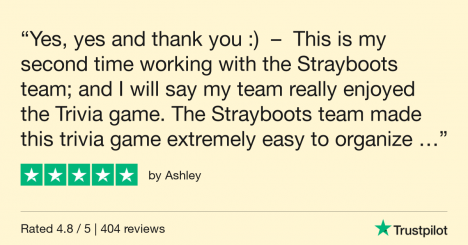
Although a slight limit on human interaction can be tricky, there are many ways in which a remote worker can effectively communicate with and manage a team without being too distant. With the right tools and a positive mindset, working from home won’t stop you from staying productive in your job.



